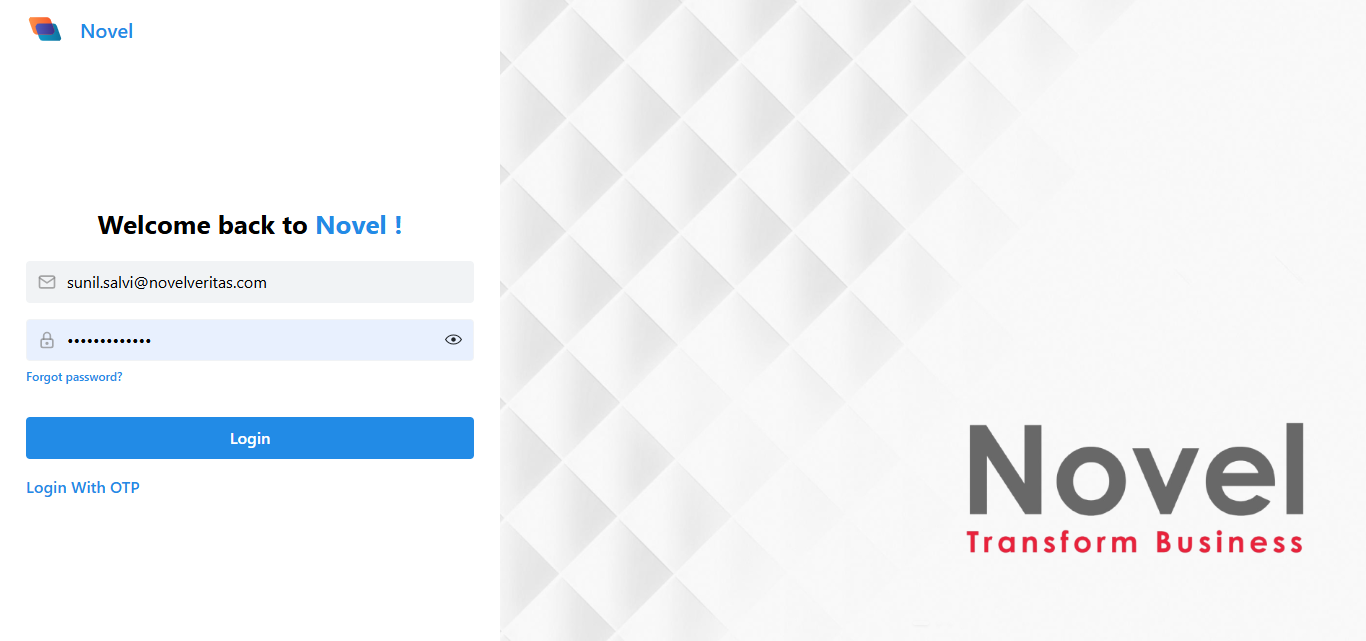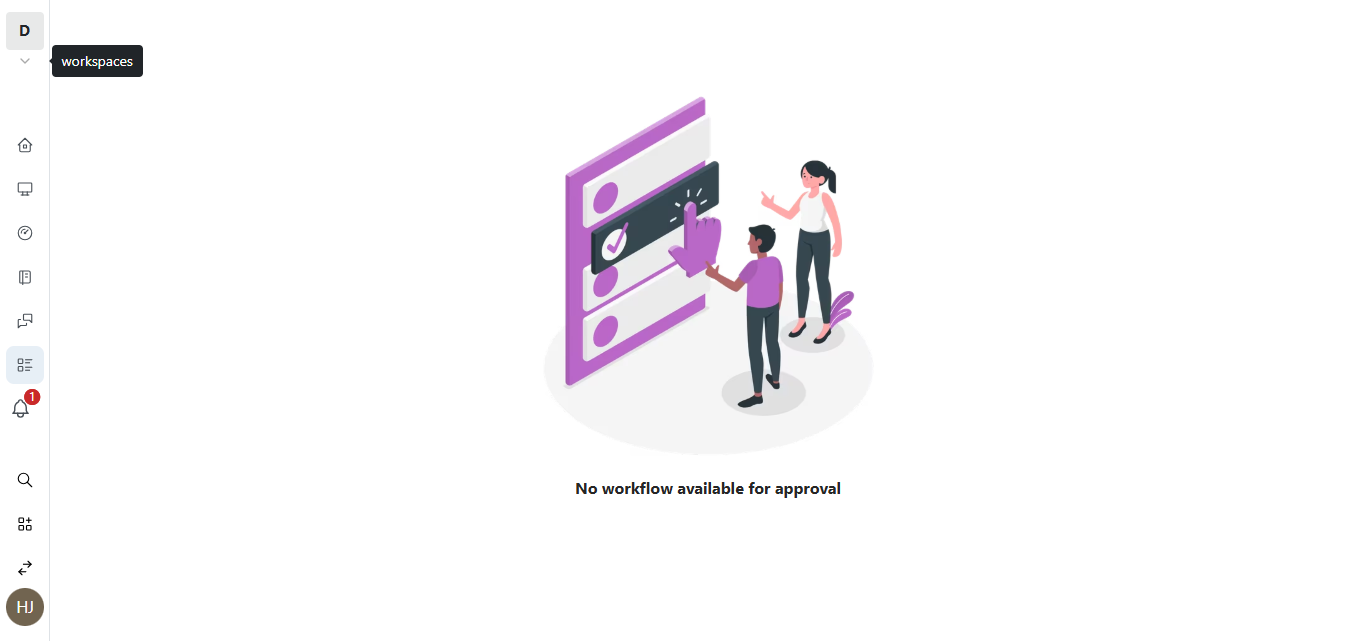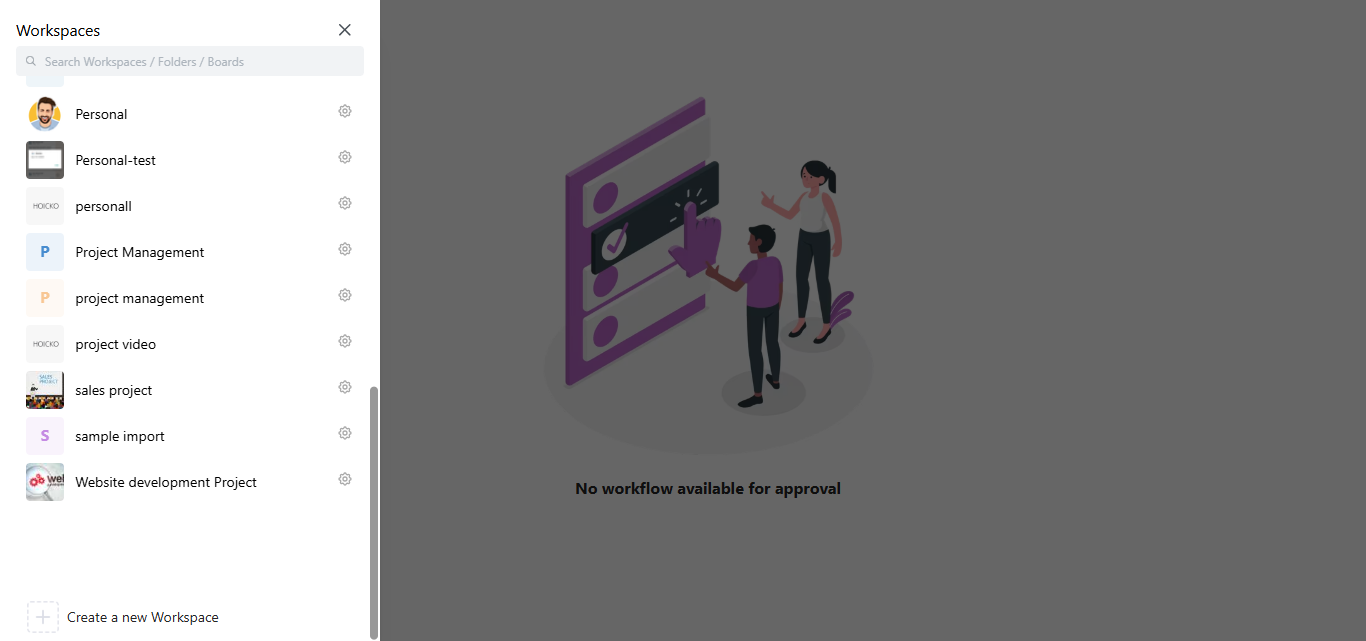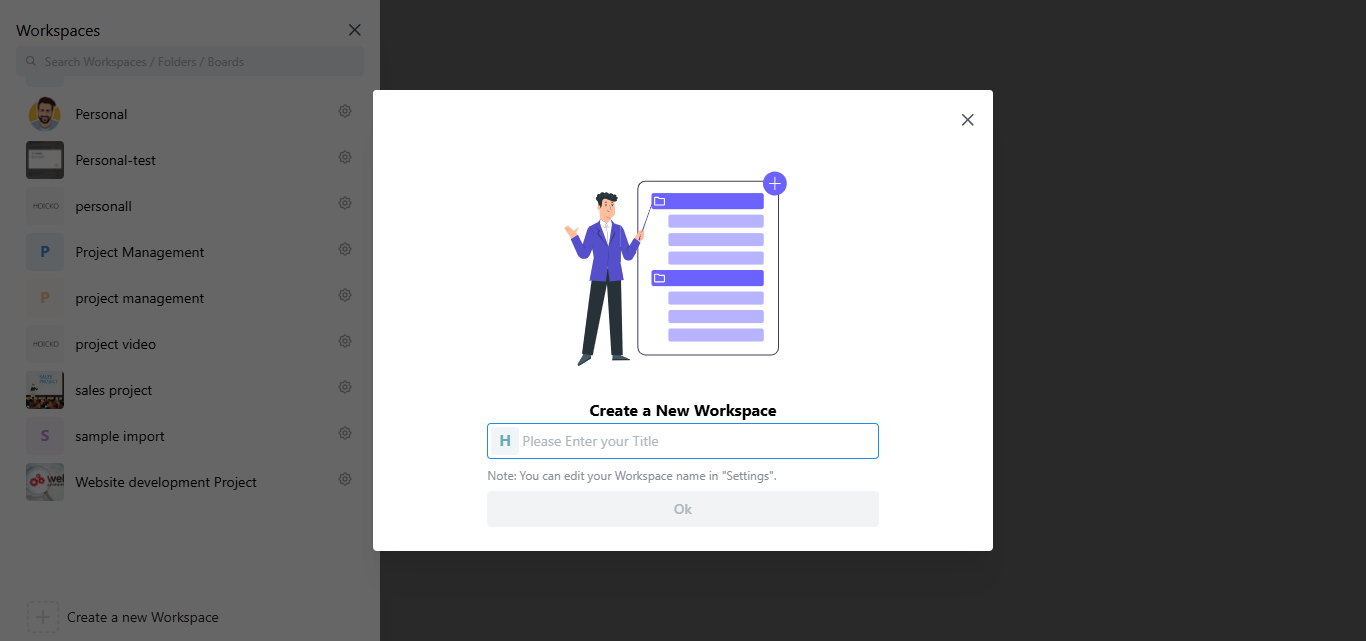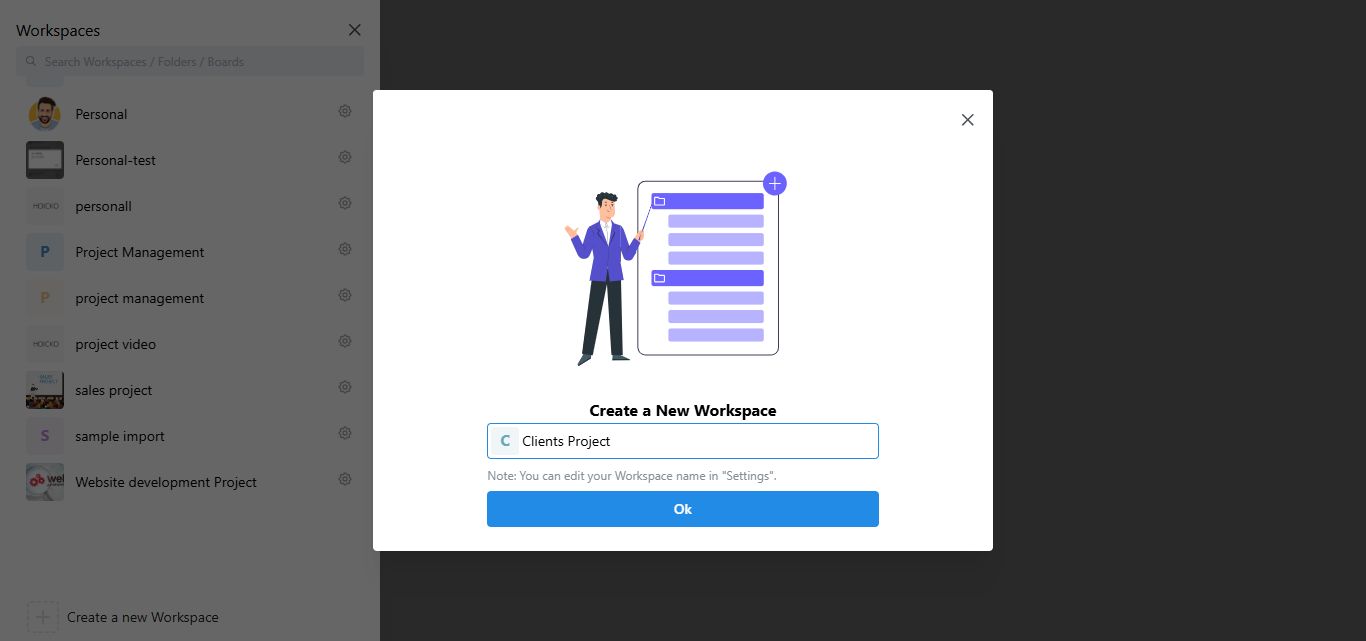How to Add a Workspace in Hoicko.ai
Workspaces in Hoicko allow you to manage different teams, projects, or departments in an organised and separate environment. Follow these simple steps to create a new workspace:
Step-by-Step Guide:
1. Open your browser and go to hoicko.com
2. Enter your email address and password or use OTP verification to log in to your Hoicko account.
3. After logging in, look at the top-left corner of the dashboard.
4. Click on the workspace icon (usually your current workspace name or logo).
6. Scroll to the bottom of the list in the dropdown.
7. Click on the option “Create a Workspace.”
8. A pop-up window will appear prompting you to enter the workspace details.
9. In the input field, type the name/title for your new workspace.
10. After entering the title, click the “OK” or “Create” button to finalise the process.
You’ve Successfully Created a New Workspace!
You can now switch between different workspaces as needed to manage your tasks, boards, and team activities more efficiently.