Board Module
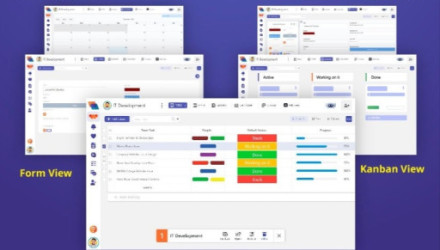
In the board module, you will get all the functionality of the board, including its front and backend connectivity, UI, flowchart, and complete technical specifications. I. Board Creation, Edit, and Delete 2. Board Types 3. Board Views 4. Board Features 5. Adding Row in Board 6. Adding Column in Board 7. Invite Members or Share Board
 How to Create, Edit & Delete Board
How to Create, Edit & Delete Board
Board Module: Board is your first organization level of the Hoicko hierarchy that encounter in the workspace.Mostly everything in Hoicko is customizable, and some settings are implemented at the Board level. Other features such as group by, filter, column visibility,...
 How to Add Column in Board
How to Add Column in Board
Column Functionality How to add a column on Board? First, you have to open your board in which you want to add a new column. In the right side of your board's column, there is an option of +sign you...
 How to Add Row in Board
How to Add Row in Board
Row Functionality How to add rows on Board? First, you have to open your board in which you want to add a new row. Then, on the left lower side there is an option to +add an activity. Then you...
 How to Invite Members or Share Board
How to Invite Members or Share Board
How to invite member in a board? Invite any member or team or can say share board to team member or team in hoicko.com, it is just similar to share workspace to any person. Go to the board in which...
 How to use Board Feature
How to use Board Feature
Board Feature: A lot of items in a group can get a little bit intimidating. You can use the hoicko board features to find what you're seeking for more quickly!Grouping, sorting, filtering, column visibility, and more are the way to...
 How to use Board Types
How to use Board Types
Board Types: After creating a workspace, you have to create a board, the window appear and there is a option below the Board Name to choose the type of board you require. There are two types of Board: 1. Main...
 How to use Board Views
How to use Board Views
Board Views: Hoicko.com has different way to represent the boards; we all like to see data in colorful and different view, we came up with awesome Boards View. In order to examine and report on your board data, you can...
Page Navigation
- Sign Up and Login
- Workspace
- Invite Member on Hoicko
- Board Module
- Board Form
- Import Excel
- Export CSV
- Workflow
- Automation
- Dashboard
- How to use Connected Board & Mirror Column in hoicko.com
- How to add my logo and branding to my hoicko.com account
- The basics of columns
-
The Fundamentals of Column
- Introducing Columns in Hoicko.com:
- Email Column in Hoicko.com for smooth working
- Attachment Column in Hoicko.com for easy collaboration
- Track your information with Hoicko's Website column.
- Get connected: Mobile Number Column in Hoicko.com
- Comments in Hoicko Board
- Optimizing Budgets with Money Column
- Deadline Reminder- Date column in Hoicko board
- Time Column in Hoicko
- Streamlining Feedback with the Rating column in Hoicko.
- Enhance Clarity with "Text" Column on Hoicko board
- Mastering the Label column in Hoicko.
- "Text Area" column-Unleash the Power of Words
- Introducing "People Column" in Hoicko
- "Check Box" column in Hoicko board
- "Unleashing Productivity: with chat column in Hoicko"
- Admin User Interface
- Hoicko Updates
- How to Add a Row in a Board in Hoicko.
- How to Add a Column in a Board in Hoicko